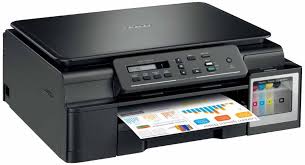Do you want to start a new Computer Service Center or want to upgrade with advance service support?
We are here we have a bundle of offline course videos in a combo package. You can learn to advance repair Technic & tips.
🔷This package contains:-
1) Basic Electronics: INR 3000/= -> Its Totally Free.
2) ATX SMPS Repair Course: INR 3000/=
3) LCD /LED Monitor Repair: INR 5500/=
4) Inkjet Printer Repair: INR 3000/=
5) Laser Printer Repair: INR 6000/=
⭕️ Total Course Fee: INR 20,500/=
🟣 *But now for a limited time in combo package: INR 10,000/= Only.
🔸For More Information Call +91 9485009508 (11:00 AM to 5:30 PM)
🔸or Telegram or WhatsApp to +91 9436530880 (11:00 AM to 8:30 PM)
❓ How you will get videos ?
After transfer of the amount ( through GPay, Phonepe or Account Transfer) share the receipt to WhatsApp / Telegram number. We will add you in a paid telegram channel here you will get all videos.
❓ Is there any support after purchase of this course?
Yes, also you will be added in a paid telegram group where you can ask your all doubt . We will also take doubt clearance live class on the weekend.